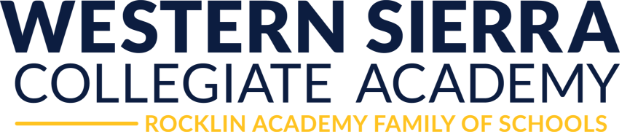Student Driver
Students who will be driving to or from school need to complete the Student Driver Permission Form that can be found in the link below.
 All Students will be required to have a parking placard to park on campus. In order to receive the parking placard you will need to fill out and turn in a few things. This information needs to be turned in at the beginning of each new school year, even if you are a returning driver from the previous year. Please take the time to look over the information and complete the steps below. All information may be dropped off in student services, front office or scanned and sent to [email protected]
All Students will be required to have a parking placard to park on campus. In order to receive the parking placard you will need to fill out and turn in a few things. This information needs to be turned in at the beginning of each new school year, even if you are a returning driver from the previous year. Please take the time to look over the information and complete the steps below. All information may be dropped off in student services, front office or scanned and sent to [email protected]
STEPS to SECURE your parking on campus :
1) Fill out the student driver permission form (click link)
2) Pay $5.00 for a parking placard on the WSCA ASB online store.
3) Submit a copy of your California driver's license, valid registration, and valid proof of auto insurance (scanned documents via email accepted).
4) Once step 1 thru 3 are completed you will receive a parking placard that needs to be displayed on your rearview mirror whenever you are parking on the WSCA campus.